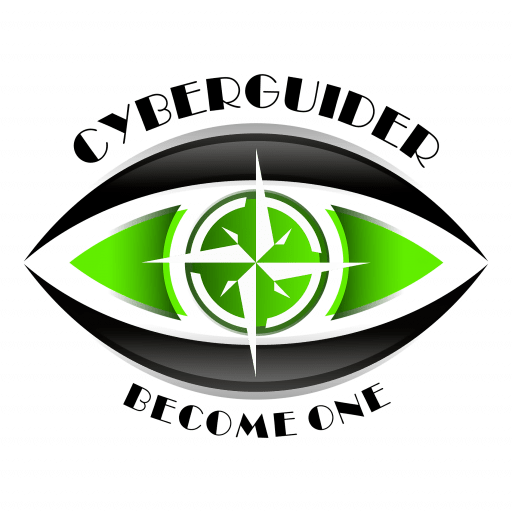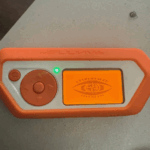The other day I was browsing on the internet for some new tech gadgets I could use in my everyday life, when I stumbled upon the Flipper Zero. Now I will say I am not a cybersecurity professional by any means however, when I first heard about the Flipper Zero, I assumed it was just another flashy tech gadget meant for hackers or cybersecurity experts. The words like “penetration testing,” “signal spoofing,” and “RFID emulation” sounded more like scenes from a Sci-Fi movie than anything relevant to my daily life. But of course, my curiosity got the better of me, and after watching a few videos and reading about some of its features, I was able to eventually get my hands on one. To my surprise, I discovered that the Flipper Zero isn’t just for elite coders—it’s like a powerful, pocket-sized Swiss Army knife of tech that even a non-technical person like me can use in fun and helpful ways.
Public Service Announcement !!

THIS IS ONLY FOR EDUCATIONAL PURPOSES. WHEN USING TECH LIKE THIS IT IS CRUCIAL TO UNDERSTAND THE POTENTIAL RISKS IT COMES WITH. PLEASE USE RESPONSIBLY ON YOUR OWN DEVICES !!
So, What Is the Flipper Zero?
At its core, the Flipper Zero is a small, portable multi-tool for interacting with the digital world around us. It looks like a playful Tamagotchi with a pixelated dolphin mascot on the screen, but don’t let its cute design fool you. The device is packed with a lot of functionality: it can read, store, and emulate RFID cards, scan and interact with radio frequencies, clone remote controls, interact with NFC tags, and even act as a universal infrared remote which I will show you later in this article. Initially, this sounded intimidating. But diving into the basics, I quickly realized that the Flipper Zero is beginner-friendly if you start small. You don’t need to be a hacker to make it useful—just a little curious.
What I Learned (Without Any Coding Knowledge)
One of the first and easiest things I tried was displaying the company’s image on the Flipper Zero. Although this would not even really be considered a hack by any means, it still was a cool little modification that I could do that I felt was pretty neat. In order to do so I had to plug in my Flipper Zero into my computer and go to https://lab.flipper.net/. From there I was given various options on things to do and one of them was in the “Paint” section. This module allows users to either paint an image to transmit to the Flipper Zero or even better if you aren’t good at drawing like me, upload an image to be digitalized and displayed on your Flipper Zero. I chose to use the company logo, and this is how it ended up turning out:
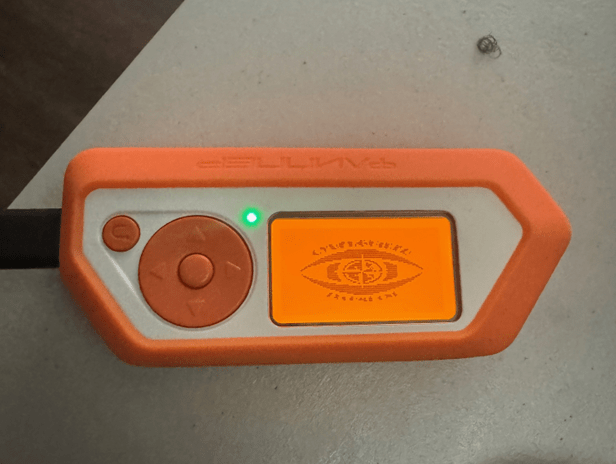
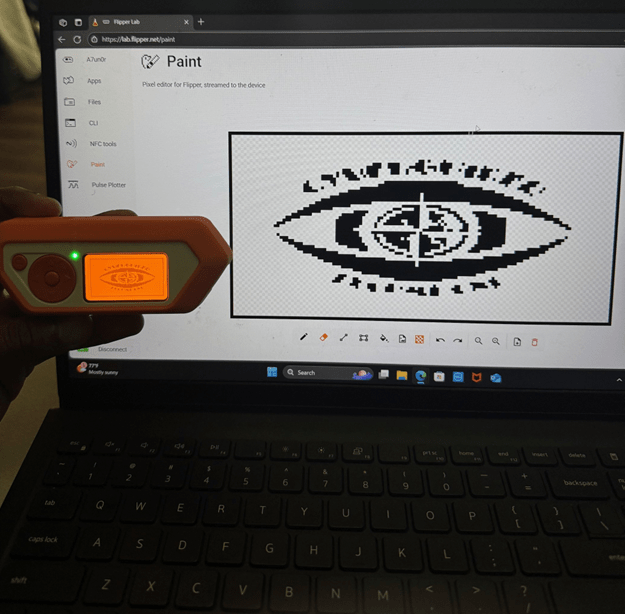
Then I moved on to RFID. I scanned my college school key card and, sure enough, the Flipper read it and saved the code. I couldn’t emulate it due to security protections (which is a great thing), but it taught me a little about how modern access systems work. I also learned about NFC technology—the same stuff used in contactless payments—and how I could scan NFC tags to learn what’s stored on them or write new data to blank ones. As much as I wanted to go around scanning every card, I felt that there were some cybersecurity risks in that and did not want to overstep, especially irresponsibly.
Next one of my favorite and easiest things I tried was using the infrared module to clone my TV remote. Within minutes, I copied the power, volume, and input buttons onto the Flipper. Now, I can control my TV without ever needing the original remote. That might not be world-changing, but it’s handy—and it made me feel like a tech wizard for sure. Additionally, with me being a gamer (when I have the time) I was about to use the same infrared module to emulate my Xbox controller. In order to complete this action, you need to download the Xbox controller via https://lab.flipper.net/. Once that is done, it’s pretty easy. Just go to the Infrared module on your flipper, go to the very bottom and click Xbox controller. From there you can turn on and off the game system and even navigate through the Xbox home screen. There are multiple ways to turn your flipper into a remote, but here is the easiest step by step way of doing it. A visual example of this mini hack will be provided in my video at the end of this article.
Turn Flipper Into a Universal IR Remote
What You Can Do:
- Control TVs, air conditioners, projectors, and other IR devices
Steps:
- Go to Infrared → Universal Remotes
- Choose a brand (e.g., LG, Samsung, Sony) or “TV Power” for general power signals
- Point the Flipper at your TV and hit OK
- Your TV might turn on or off—if not, try another brand
Fun Use:
Control TVs in waiting rooms, classrooms, or hotels (responsibly).
How It’s Useful in Everyday Life
- Universal Remote for TVs and Air Conditioners: I programmed my Flipper to control my remotes and controllers. I was also able to turn on office fans and A/C systems which is a godsend when you can’t find the original remote.
- RFID/NFC Learning: I now understand how digital access works, and I’m more conscious of what’s stored on everyday devices and cards.
- Garage and Gate Remotes: Although I did not personally experiment on my garage door, if you have a basic remote-operated garage door or gate, the Flipper might be able to clone it.
- USB HID Experiments: With a little guidance, I explored USB “bad USB” tools. I used it to create custom keyboard shortcuts when plugged into my computer—helpful for quick access to apps or commands. I also used this feature to browse on the web using the keyboard and mouse shortcuts as well. Which might not be super helpful especially considering most devices have the keyboard and mouse right in front of you but could be useful if there is some sort of malfunction or issue with your keyboard and mouse.
What I’ve Learned
More than anything, the Flipper Zero taught me that technology doesn’t have to be intimidating. You don’t need to be a cybersecurity expert to understand or benefit from certain tech like this. I’ve learned how everyday devices communicate wirelessly and how digital access works—and I now feel more informed and curious about the tech environment I live in.
Sure, the Flipper can be used in more advanced, professional ways—penetration testing, security research, and network analysis—but for someone like me, it’s a fun, educational tool that exposes the world of wireless tech and helps with small, practical tasks.